The coding world is buzzing about Google’s Project IDX, a bold new browser-based workspace that promises to redefine how developers build apps. With AI smarts, zero setup, and the power of the cloud, could this be the tool that finally challenges VS Code’s dominance? Let’s dive into what makes Project IDX unique, who it’s for, and whether it’s worth the hype.
What is Project IDX?
Project IDX is Google’s answer to modern coding challenges: a free, all-in-one development environment that runs entirely in your web browser. Unlike traditional tools like VS Code or IntelliJ, there’s nothing to download—just open Chrome, Safari, or any browser, and start coding.
Think of it as VS Code meets Google Docs, with AI baked into every step. It’s designed for building full-stack apps (frontend + backend), mobile apps (using Flutter), and even AI-powered projects, all from a single tab.
Why Developers Are Excited: 6 Standout Features
1. 🌍 Code Anywhere, on Anything
No hardware limits - Use a $200 Chromebook, an iPad, or even your smartphone to write and test code.
Cloud-synced projects - Your work saves automatically to Google’s servers, so switching devices is seamless.
Perfect for remote teams - Collaborate across time zones without messy setup.
2. 🤖 AI That’s More Than a Code Writer
Smart code generation - Ask the AI to “create a login form with React” or “debug this Python API,” and it suggests solutions.
Real-time explanations - Highlight confusing code, and the AI breaks it down in plain English.
Optimization tips - The AI spots inefficiencies (like slow database queries) and suggests fixes.
3. 🚀 Instant Previews, Zero Configuration
Live app demos - As you code a web app, a preview pane updates in real time—no manual refreshing.
Test backend APIs -Spin up a mock server or connect to live databases without leaving your browser.
Mobile previews - See how Flutter apps look on iOS and Android instantly.
4. 🔨 Build Anything with Templates & Integrations
Pre-built templates: Start with frameworks like React, Angular, Next.js, or Flutter.
Multi-language support: JavaScript/TypeScript, Python, Go, Dart, and more.
Google ecosystem: Deploy directly to Firebase, Google Cloud, or GitHub with one click.
5. 👥 Real-Time Collaboration
Google Docs for coders: Invite teammates to edit code, debug, or chat in the same workspace.
Shared terminals: Run commands together or troubleshoot in sync.
6. 🛠️ No Setup, No Hassle
Pre-configured environments: Need Node.js v20 or Python 3.11? IDX handles dependencies automatically.
Built-in tools: NPM, Dart SDK, and Git are ready to use—no installations.
Project IDX vs. VS Code: The Battle of Tools
Feature Project IDX VS Code
Access Browser-only 🌐 Requires software install 💻
AI Integration Built-in, no plugins needed 🤖 Requires extensions (e.g., Copilot) 🧩
Preview Setup Instant, no configuration 🚀 Needs local server setup 🔧
Offline Use ❌ (Internet required) ✅ Full offline support
Customization Limited (for now) 50,000+ extensions 📚
Performance May lag with huge projects 🐢 Faster for large codebases ⚡
VS Code’s Strengths:
Trusted by millions, battle-tested for complex projects.
Fully customizable with extensions (e.g., Docker, Jupyter).
Works offline—code on planes, trains, or rural cabins.
Project IDX’s Edge:
AI-first design for faster coding.
Cloud convenience: no setup, no storage limits.
Built for collaboration and Google’s ecosystem.
Who Should Use Project IDX?
Beginners: Skip the intimidating setup and focus on learning.
Web/Mobile Devs: Rapidly prototype apps or test ideas on the go.
Google Cloud/Firebase Users: Tight integration saves hours.
Teams: Real-time collaboration simplifies remote work.
AI Enthusiasts: Experiment with Gemini API or ML models effortlessly.
The Catch: 5 Potential Downsides
Internet Dependency: No coding on flights or spotty Wi-Fi.
Beta Limitations: Missing features (e.g., no Copilot yet) and occasional bugs.
Speed Concerns: Large codebases (10k+ files) may strain browser performance.
Google’s Track Record: Will IDX survive? Remember Google Stadia, Hangouts, and Inbox…
Privacy Questions: Code lives on Google’s servers—is that safe for proprietary projects?
Should You Switch from VS Code?
Try Project IDX if:
You’re tired of managing local environments.
AI-assisted coding excites you.
Your workflow relies on Google Cloud or Firebase.
Stick with VS Code if:
You need offline access or niche plugins (e.g., legacy systems).
You work on massive codebases or value total control.
How to Get Started
Visit idx.google.com.
Sign up with your Google account (it’s free but invite-only).
Explore templates or import projects from GitHub.
The Bigger Picture: Is Cloud Coding the Future?
Project IDX isn’t just a tool—it’s a vision. Cloud-based IDEs could democratize coding by eliminating hardware barriers and simplifying collaboration. For startups, students, or devs in regions with limited tech access, this is revolutionary.
But challenges remain: internet dependency, latency, and trust in Google’s long-term commitment. If Project IDX succeeds, it could push the entire industry toward AI-driven, cloud-native development.
Final Verdict
Project IDX is a thrilling glimpse into coding’s future, but it’s not a VS Code killer—yet. For quick projects, learning, or team collaboration, it’s a game-changer. For hardcore devs, VS Code remains the Swiss Army knife.
The real winner? Developers, who now have more choices than ever.
What’s Your Take?
Will you try Project IDX, or is VS Code unbeatable?
Is cloud-based coding the future, or just a hype train?
Let’s debate in the comments! 💬👇
(Follow for more deep dives into AI, coding tools, and tech trends!) 🚀
#Coding #Google #ProjectIDX #TechNews #WebDevelopment #AI #CloudComputing #Programming

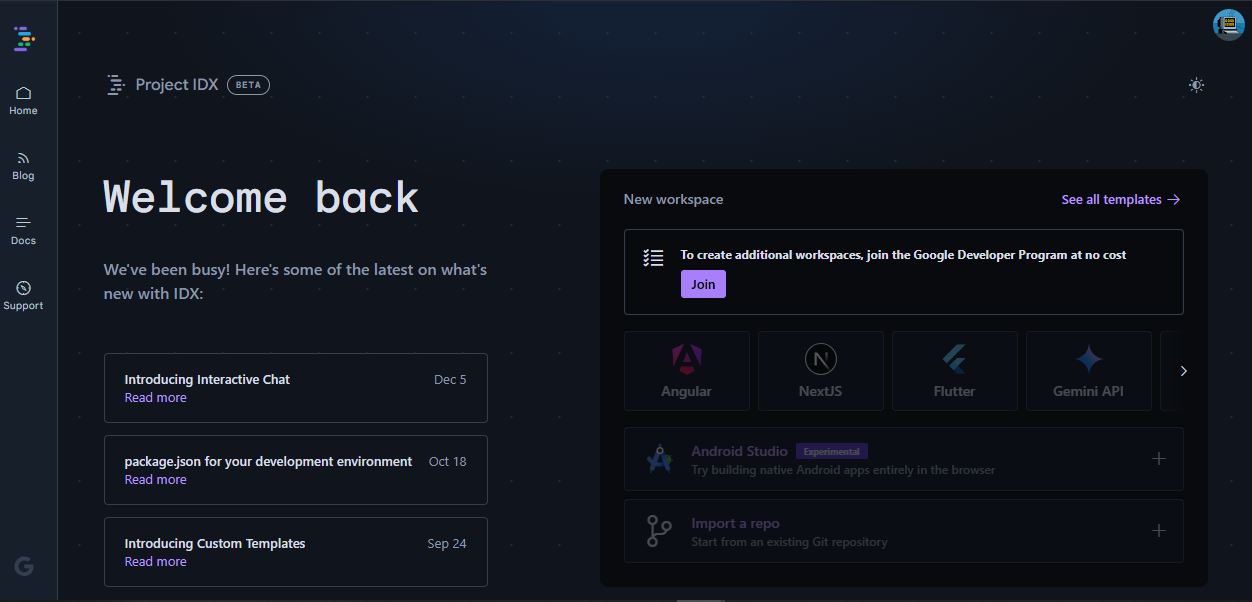

0 Comments