“iOS 16” was released on September 13th. The topic is the ability to install widgets on the lock screen and more detailed customization, but what other updates are there? Here's a summary of what Apple told us.
iOS 16 delivered on September 13th
lock screen
- Redesigned lock screen. Display your favorite photos, change the font style, display frequently used widgets, and more to personalize your screen.
- Create multiple lock screens and switch screens easily
- The lock screen gallery provides suggestions for screen designs that suit you. You can also choose from a collection of designs carefully selected by Apple.
- Customizable lock screen date and time fonts and colors
- Widgets on the lock screen let you check the weather, battery level, calendar events and more at a glance
- A new effect allows you to place the subject in front of the time display (iPhone XS and later)
- Apply styles to your photos to automatically change color filters, tints, and font styles to complement your photos on your lock screen
- Notifications appear at the bottom of the lock screen and you can choose from expanded list view, stack view, or count view
focus mode
- You can now link the lock screen and focus mode, and you can activate the linked focus mode by simply switching the lock screen.
- Do Not Disturb Mode filters to block distracting content in Calendar, Mail, Messages, Safari, third-party apps, and more.
- The lock screen and home screen that match the user, such as apps and widgets related to the focus mode being set, are suggested, making setting the focus mode quicker and easier.
It is now possible to link a specific lock screen with focus mode.
Message
- Messages can be edited within 15 minutes of being sent and recipients will be able to see edits
- After sending a message, you can un send it for 2 minutes
- Added a function to mark messages as unread. Make chats easier to find later
- Enjoy movies, music, games, and more while messaging friends using Share Play in the Messages app
- Collaborate allows you to easily invite people to collaborate on files using the Messages app and get activity updates in threads when edits are made in shared projects.
- Improved search to return more accurate and complete results and suggest search results as soon as you start typing
- Within 10 seconds after sending a message, it is possible to cancel sending with "Cancel sending"
- With the "send later" function, it is possible to send an email at a specified date and time
- Set a date and time to receive reminders to reread emails and remember to reply
- Shared tab groups now allow multiple tabs to be shared, and tab group updates are instantly visible
- Tab group start pages can be customized with different background images and favorites for each tab group
- It is possible to fix frequently viewed websites for each tab group
- Adds Turkish, Thai, Vietnamese, Polish, Indonesian and Dutch to Safari's web page translation feature
- Supports passkeys for easier and more secure sign-in instead of passwords
- Passkeys are synced end-to-end across Apple devices with iCloud Keychain and are available on the current Apple device
- Text Recognition View allows you to interact with text in photos, copy and paste, explore and translate with live preview using Photos app, Screenshots, Quick Look, Safari and Camera app (iPhone XS, iPhone XS Max, iPhone XR or later)
- Text Recognition view supports video, allowing you to copy, translate, look up, and share text within a paused video frame (iPhone XS, iPhone XS Max, iPhone XR and later)
- With a single tap, you can track flights and deliveries, translate foreign languages, convert currencies, and more (iPhone XS, iPhone XS Max, iPhone XR and later) with data in photos and videos detected by Quick Actions.
Currency conversion is possible from photos
Examine the image
- It is possible to extract only the subject of the image from the background and copy and paste it to applications such as emails and messages (iPhone XS, iPhone XS Max, iPhone XR and later)
- Inspect Image can recognize birds, insects, spiders, and statues in photos (iPhone XS, iPhone XS Max, iPhone XR and later)
- Shortcuts can be set up easily, and you can use shortcuts from Siri by simply downloading the app without setting anything (iPhone XS, iPhone XS Max, iPhone XR and later)
- Send messages without Siri asking for confirmation before sending
- Ask “Hey Siri, what can I do?” to find out what Siri can do in iOS and apps (iPhone XS, iPhone XS Max, iPhone XR and later)
- End a phone call or FaceTime call by saying "Hey Siri, hang up" (iPhone XS, iPhone XS Max, iPhone XR and later)
Voice input
- An all-new Dictation feature that lets you use Dictation and the keyboard together to enter and edit text (iPhone XS, iPhone XS Max, iPhone XR and later)
- A function that automatically inserts commas, periods, and question marks as you speak
- Supports emojis, allowing you to insert emojis using your voice (iPhone XS, iPhone XS Max, iPhone XR and later)
- Supports adding up to 15 multiple waypoints to the driving route
- By adding a transportation IC card to "Wallet", you can check the low balance and charge the card without leaving the "Map".
- In the San Francisco Bay Area, London, New York, and San Diego, you can check the cost of travel by transit fares
- Receipt confirmation and order tracking from Wallet for items purchased with Apple Pay at merchants
- Redesigned Home app makes it easy to navigate, organize, view and control smart home accessories
- The Home tab consolidates all accessories, rooms and scenes into one tab for a quick overview of your entire home
- Quick access to all relevant accessories organized by room with lighting, climate control, security, speakers and TV, and plumbing categories for more detailed status information
- Display up to 4 camera images in the center of the home tab and scroll to view other camera images
Redesigned accessory tiles. Adopting icons that are easier to understand visually with colors that match the category, enabling more accurate operation of accessories
Renewal of the home app. New categories such as climate, lighting, security and more, with one-tap access to related accessories
Health care
- Medication feature allows you to create lists, schedules and reminders of your medications, track and manage your medications, vitamins and supplements, and view your records in chronological order
- Based on your menstrual cycle records, notify you of cycle deviations in the event of oligomenorrhea, irregular menstruation, prolong menstruation, or persistent petechiae
- Health sharing feature makes it easy and secure to share health data of loved ones
- Health sharing reminders to clearly see what health data is being shared with loved ones and control data sharing
- Improved child account settings make it easier to create child accounts with appropriate parental controls in place, including age-based media restrictions
- Use Quick Start to set up a new iOS or iPadOS device for your child with the parental controls of your choice
- Screen time requests from children now appear in the Messages app, making it easier to accept or decline
- Family checklist provides reminders and suggestions to update your child's parental control settings, turn on location sharing, or share an iCloud+ subscription with everyone
Easily create child accounts with proper parental controls set up from the start
Personal information security check
- A new privacy security check in Settings allows people who are being abused by a live-in person or intimate partner to quickly reset the permissions they have granted to their partner
- Emergency Reset allows quick actions to reset access for everyone and apps, such as disabling location sharing via Find My, resetting app privacy permissions, and more
- Manage sharing and access so you can see and customize which apps and people can access your information
- Magnifier's Find Doors feature finds doors, reads signs and symbols around doors, and provides instructions for opening doors (iPhone 12 Pro and iPhone 13 Pro)
- Take full control of your Apple Watch from your iPhone Apple Watch Mirroring supports the use of Switch Control, Voice Control and other auxiliary features on your iPhone to help you get the most out of your Apple Watch
- Buddy Controller combines input from multiple game controllers into one, allowing people with cognitive disabilities to get support from caregivers and friends when playing games
- Voice Over now available in 20+ new languages and regions including Bangla (India), Bulgarian, Catalan, Ukrainian and Vietnamese
Others
- The fitness app lets you track and reach fitness goals without having an Apple Watch. iPhone's motion sensor estimates calorie burn to help you reach your daily move goal
- Compatible with AirPods Pro (2nd generation)
- The "Personalized Spatial Audio" feature uses the iPhone's TrueDepth camera to create a personal profile of spatial audio that provides a more accurate and immersive listening experience for AirPods (3rd generation), AirPods Pro (1st generation). gen/2nd gen) and AirPods Max
- Handoff feature in FaceTime lets you seamlessly hand off FaceTime calls from iPhone to iPad or Mac, or from iPad or Mac to iPhone
- Memoji has updated sticker poses, hairstyles, hats, noses, and lip color variations.
- Quick Notes lets you take notes in any app on your iPhone and add links to create context and easily find content
- It is possible to translate the text around you using the camera with the translation application
- Duplicate Detector in Photos app helps you identify duplicate photos and quickly organize your library
- Portrait photos in the Camera app can blur foreground subjects for more realistic depth of field (iPhone 13, iPhone 13 Pro and iPhone 13 Pro Max)
- Reminders let you pin lists so you can quickly jump to your most used lists
- Home screen search lets you access Spotlight directly from the bottom of your home screen to open apps, find contacts, and find information on the web
- Car Play's automatic message sending function makes it possible to send messages without confirmation work
- "Emergency Security Response" automatically applies between regular software updates to get critical security improvements to your devices more quickly.
Copyright © xtechnologyworld, Inc. All Rights Reserved.


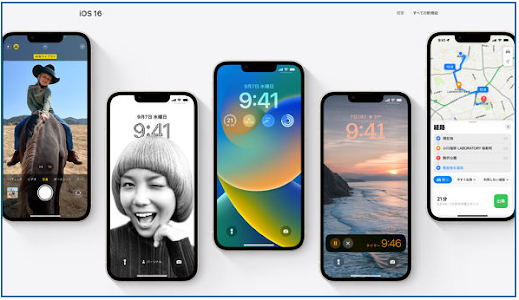







0 Comments